How to make students fall in love with your video courses with Presto player
LifterLMS
JULY 30, 2022
We have today Adam Preiser, creator of the very popular Presto player for WordPress as the guest for this episode of LMScast with Chris Badgett. Presto is the most advanced video player on WordPress and recently it was integrated successfully with LifterLMS, the best learning management system on WordPress. Enjoy the show.

















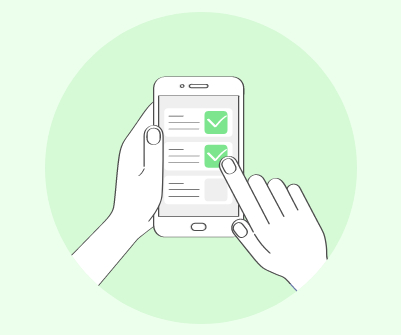














Let's personalize your content