How to Create an Interactive eBook in 10 Steps
Kitaboo
APRIL 17, 2023
Check the font permission box; this is done in order to convert all the images in the PDF to jpg/png, and to use the font used in the PDF file. Be mindful that fixed layout supports images, while reflowable layout doesn’t. For example, if you have 30 students, you would have to create 31 or more licenses.


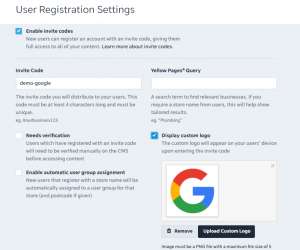




















Let's personalize your content