7 Ways to Improve the Site Speed for Your Online Course
LearnDash
AUGUST 11, 2020
Condense your CSS, HTML, and JavaScript files to minimize HTTP requests. If you have a lot of CSS, HTML, and JavaScript files scattered around, it increases the number of HTTP requests needed to load your website. An HTTP request is any time your browser has to fetch a file from your web server. Catch 22, right?












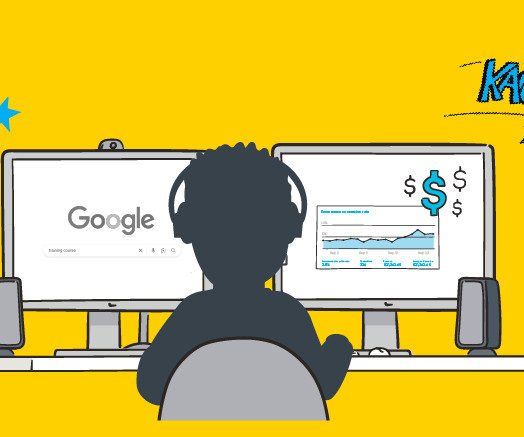















Let's personalize your content