Fixed Layout vs Reflowable: What’s the Difference?
Hurix Digital
OCTOBER 31, 2023
Differences between Fixed Layout and Reflowable eBooks In Summary: Which One to Choose? File Size Fixed layout eBooks tend to have a larger file size than reflowable eBooks. In Summary: Which One to Choose? Table of Contents: What are Fixed Layout eBooks? What are Reflowable eBooks?

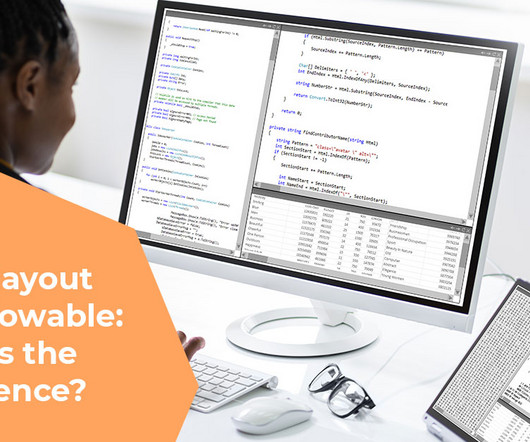
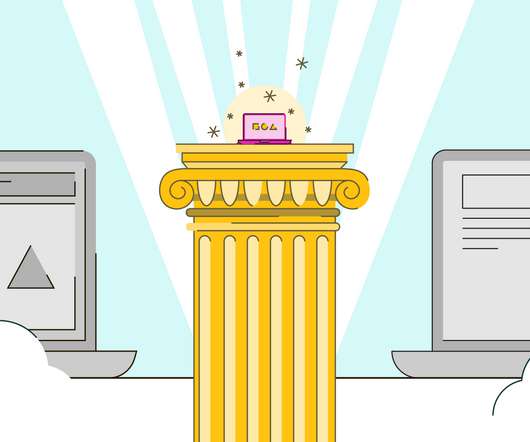













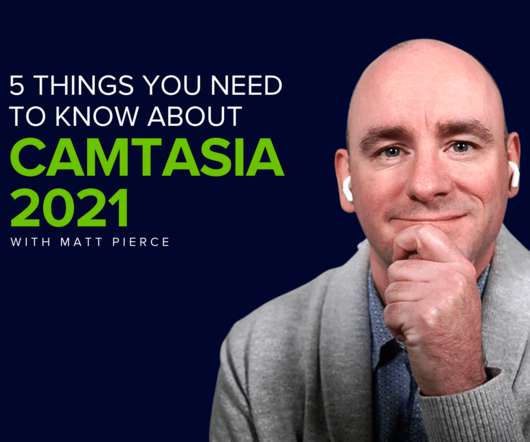













Let's personalize your content