Editing Images with PowerPoint
Integrated Learnings
DECEMBER 21, 2011
Some also assume that in order to make basic changes to an image, they need to buy expensive software with a long learning curve such as Photoshop. This can be accessed any time an image is selected under the “Picture Tool Format” tab on the Ribbon. Fortunately, you can also save an image in several different image formats.










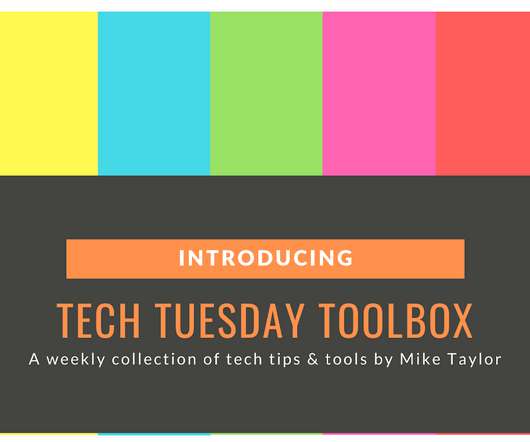














Let's personalize your content