9 Google Search Hacks to Make eLearning Development A Whole Lot Easier
eLearning Brothers
JANUARY 28, 2015
Search Solution: “Responsive Adobe Captivate Templates” #2 Search All the Pages in a Site. Find pages within sites using “site:[website URL]” and then your search phrase. This can be particularly valuable when you are searching certain sites. Search Solution: intitle:elearning game ideas. #5









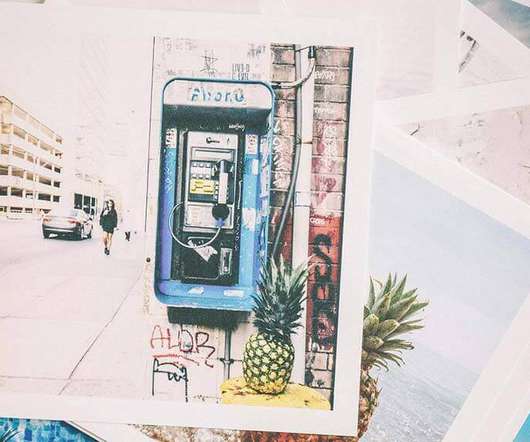
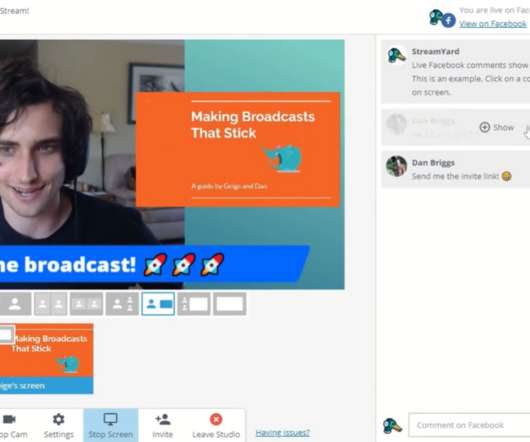
























Let's personalize your content