Placeholder Images: Do They Help or Hurt in an eLearning Storyboard?
Association eLearning
JUNE 30, 2016
The final course was going to use a different set of stock photos. The content was there, but they couldn’t picture how it was going to fit together. It would be great if final images could be used during the storyboarding phase, but that’s rarely possible. Placeholder Images Can Accidentally. That’s really valuable.







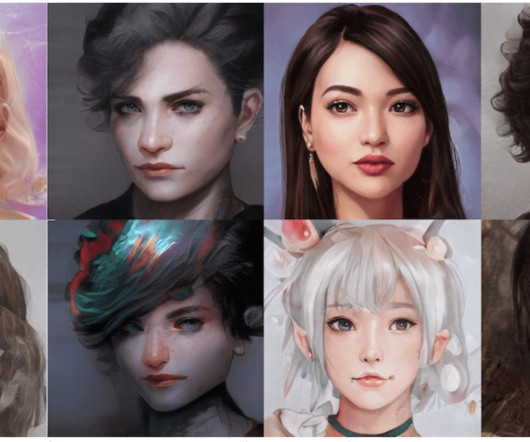







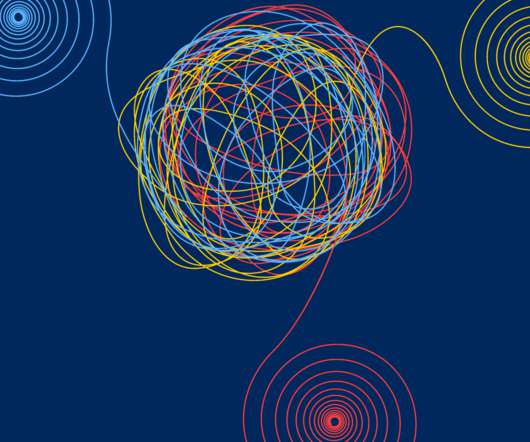

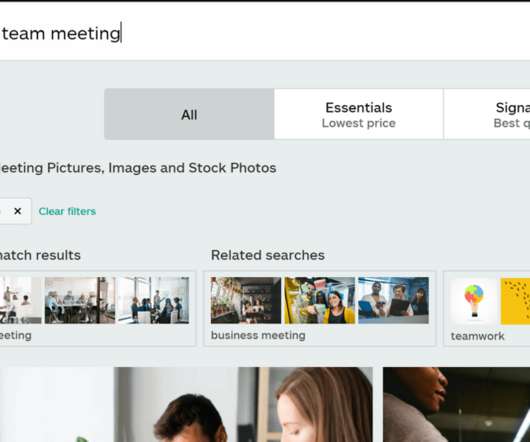











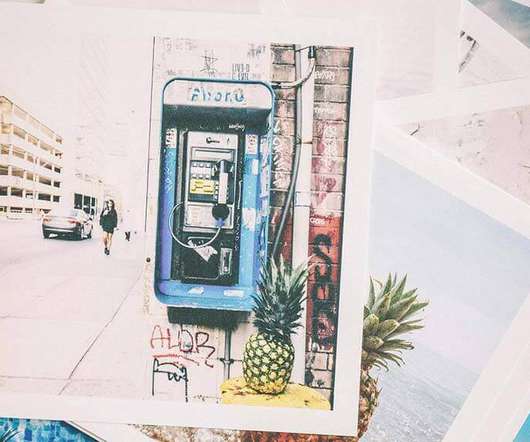


















Let's personalize your content