PowerPoint Tip: Here’s a Simple Way to Build E-Learning Graphics
Rapid eLearning
APRIL 9, 2019
Here’s a PowerPoint tip: build your e-learning course graphics in PowerPoint. PowerPoint is great for simple graphic design projects. In fact, I use it quite a bit for this blog and some of the graphics I need in my e-learning demos. All of those graphics were built in PowerPoint.








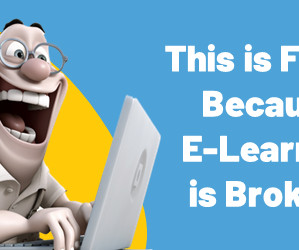
































Let's personalize your content