10 Online Quiz Platforms
Ed App
JANUARY 11, 2023
Online quiz platforms can also help your learners retain information, increase learner engagement, and boost training participation. Learn how to use quiz makers to improve online learning and digital training. Online Quiz Platform # 1 – EdApp. Get started on EdApp’s online quiz platform today. Leaderboards.


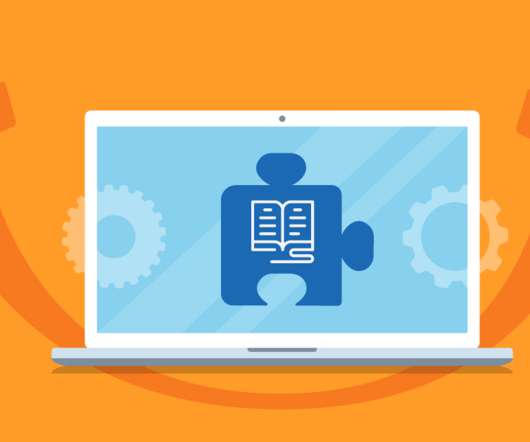



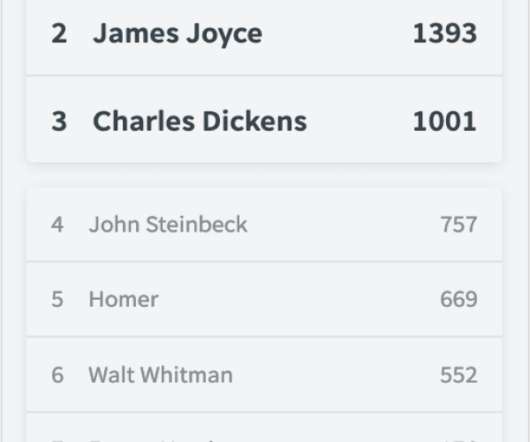












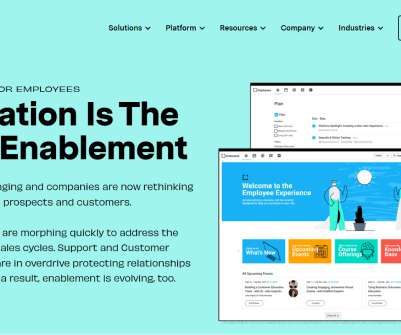


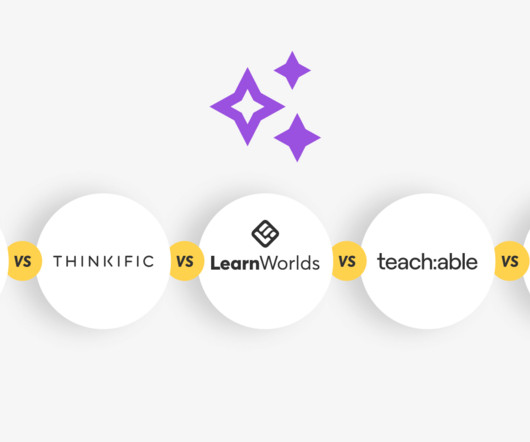








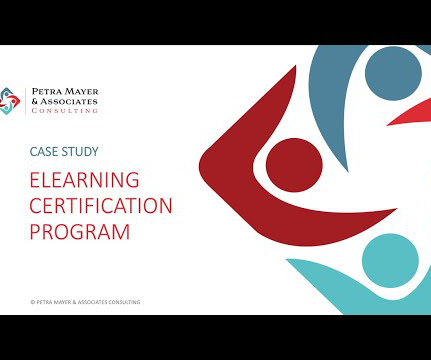


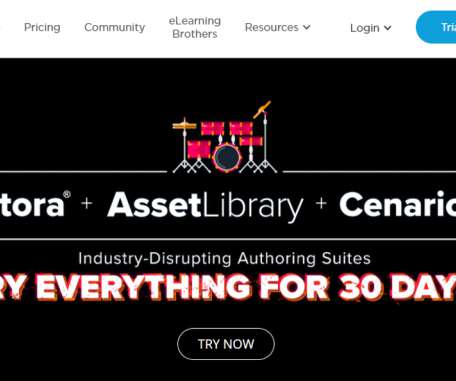



















Let's personalize your content