Adobe Captivate: Free 2019 Update For Mac OS Big Sur
The Logical Blog by IconLogic
FEBRUARY 11, 2021
I love keeping my Mac up-to-date, but I rarely install major software updates when they are first released. After several months, my Mac began pestering me to get the update. after upgrading my Mac, this is what I saw when choosing Apple > About This Mac. became available, I finally upgraded. Yeah, about that.

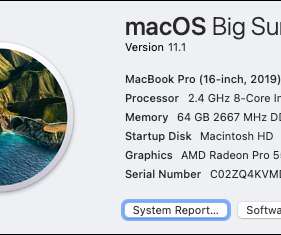
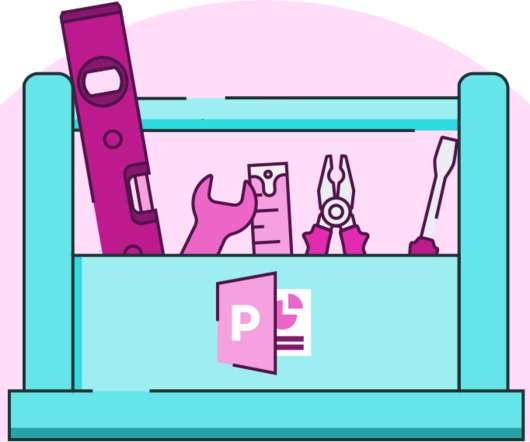

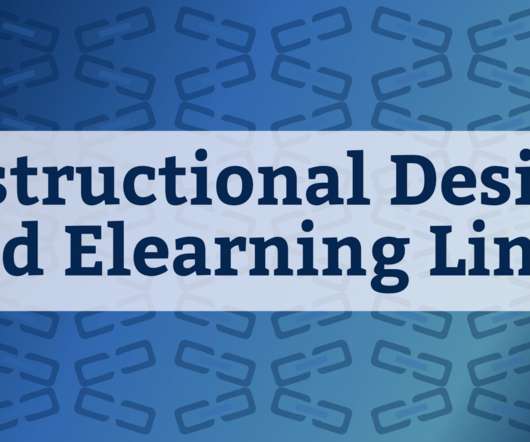
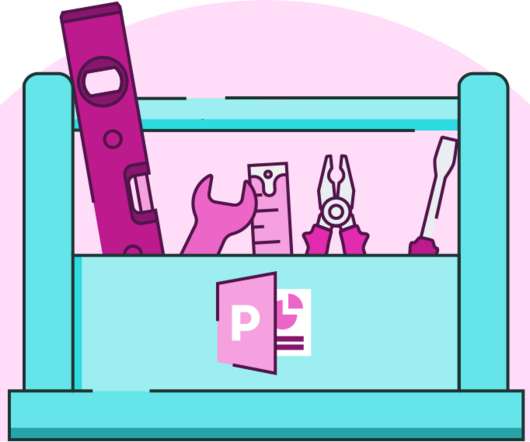

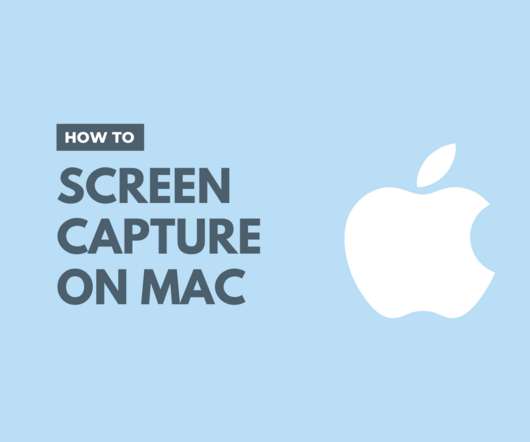




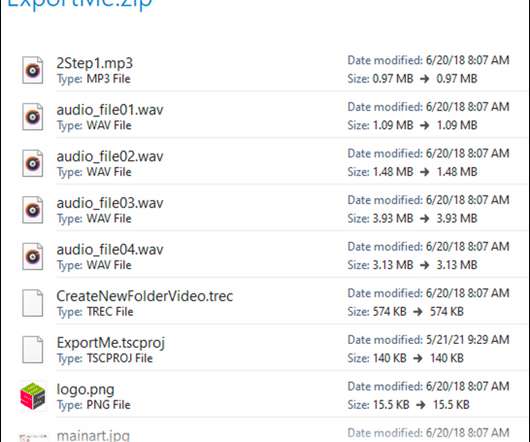


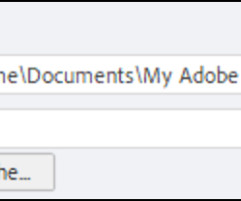






















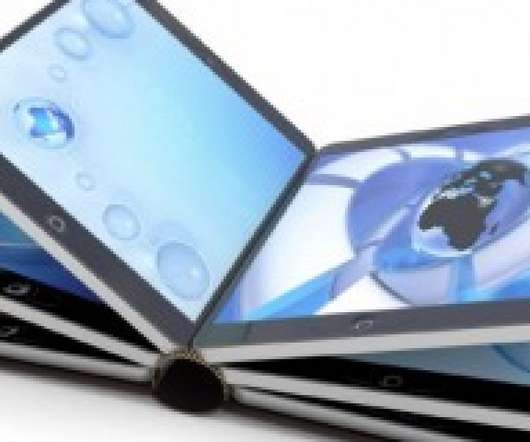










Let's personalize your content