Behind the Scenes with Maestro: Our Innovative and Effective eLearning Development Process
Maestro
NOVEMBER 9, 2023
And while it’s often just one aspect of a more-comprehensive learning strategy, it’s an extremely important tool in any L&D toolkit. The process of developing an eLearning course is comprised of five key phases: the discovery and working session, outlining and storyboarding, design, development, and reflection and delivery phases.



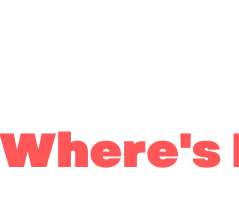


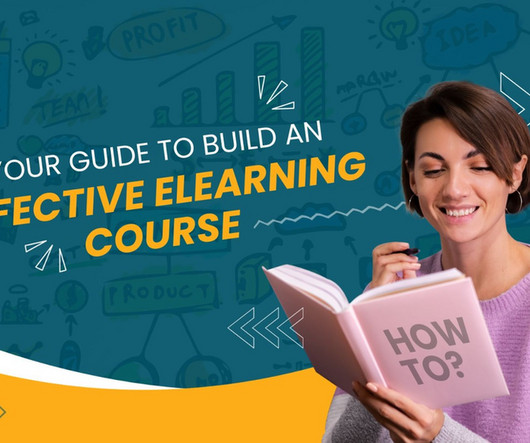
















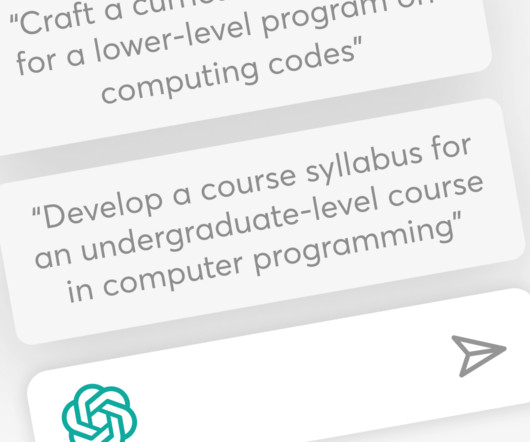














Let's personalize your content