Announcing Screencasting in Snagit for Google Chrome
TechSmith Camtasia
MARCH 11, 2014
Screen recording, the most highly anticipated feature in Snagit for Google Chrome , is finally here! With our latest release of Snagit, you now have the ability to make screencasts from your Chromebook or any Chrome browser! At this time, we’re considering the screencasting feature in Snagit for Google Chrome to be in beta.













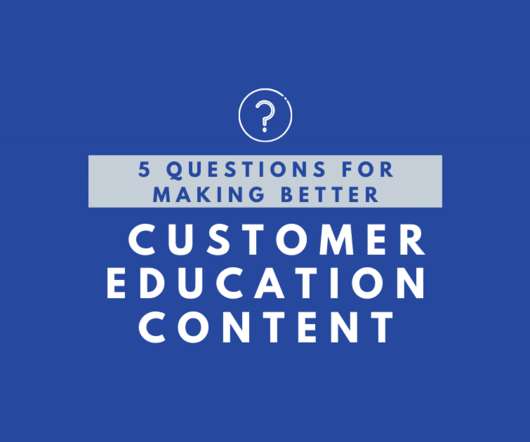



























Let's personalize your content