Storyline 360 Tutorial - How to add and edit Quiz Slides in eLearning
Philip's Learning
JULY 28, 2022
[link] In today’s storyline tutorial, we are going to learn how to add question slides and edit properties. There are 20 different types of graded and survey questions in Storyline 360. Let's learn how to add a question slide into your course. They're form-based, so they're quick and simple to put together.

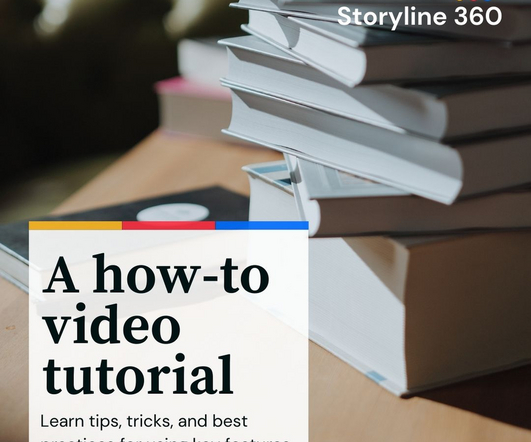
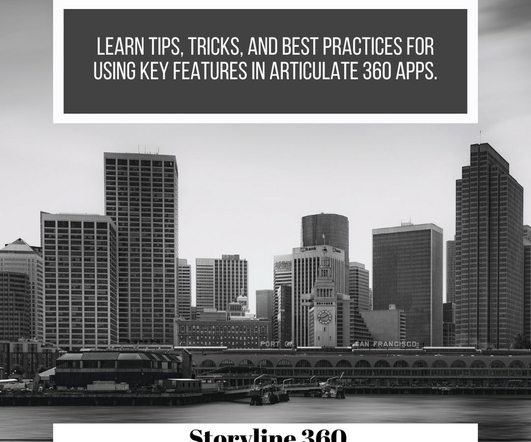




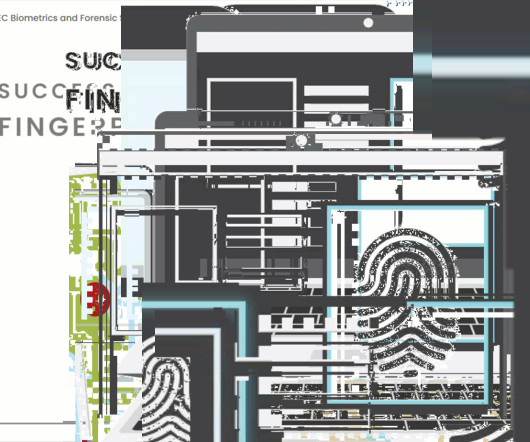



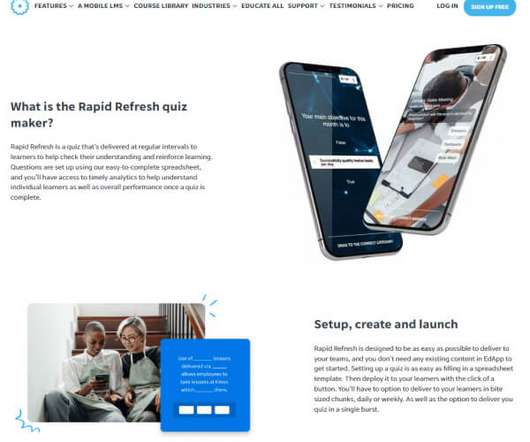
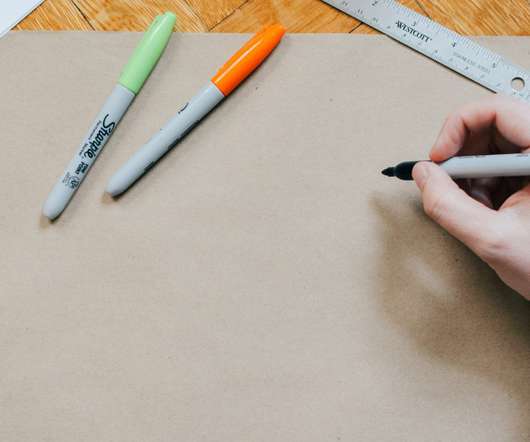



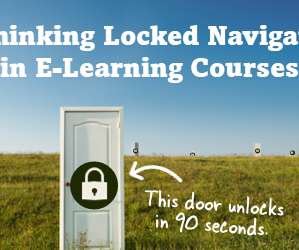


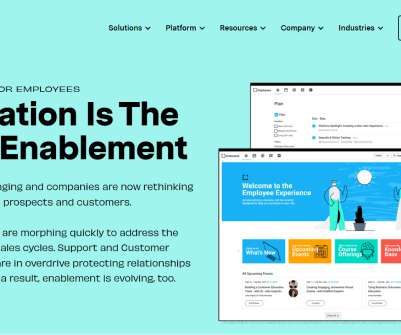

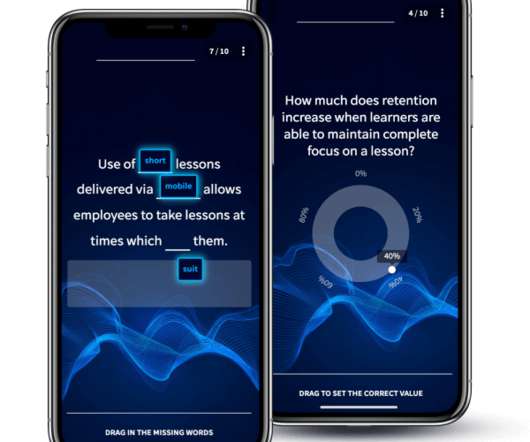






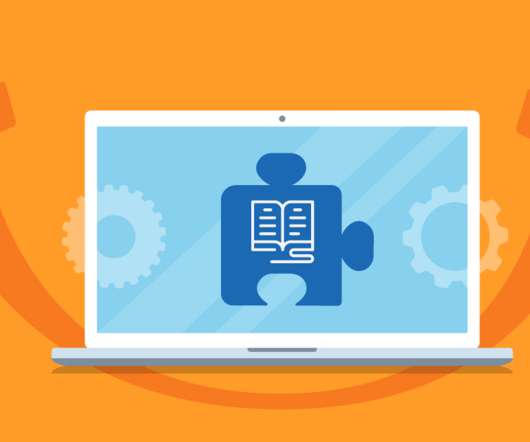









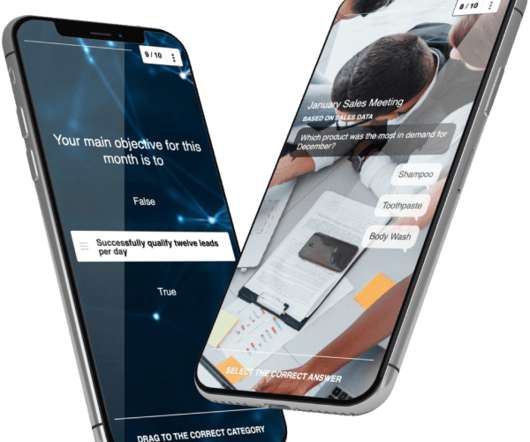










Let's personalize your content