Comparing Knowledge Check and Quiz Slides
Adobe Captivate
AUGUST 8, 2018
Knowledge Check Slides have been introduced as one of the new quizzing features with version 9. You can read this as Features (quote from the Help): Knowledge check slide imbibes similar features of question slide without any results, reporting structure and interaction ids. . Recognizing KC slides. No penalty.




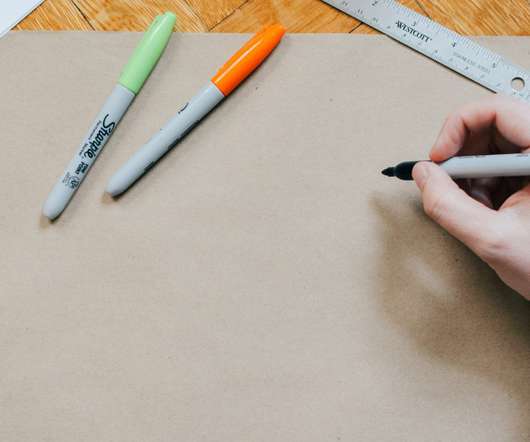

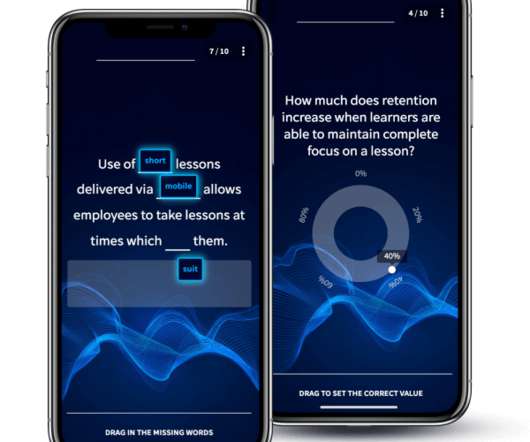




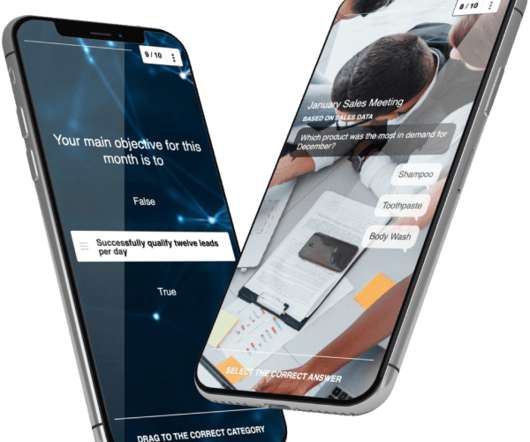






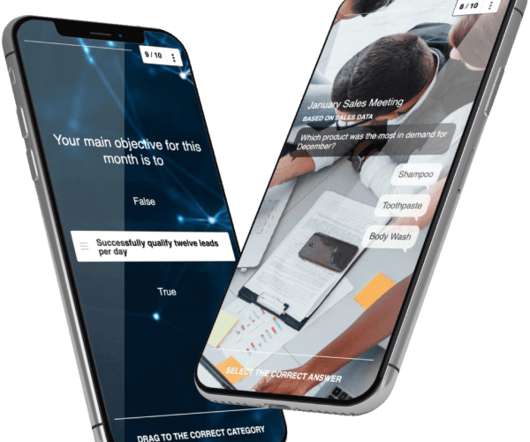







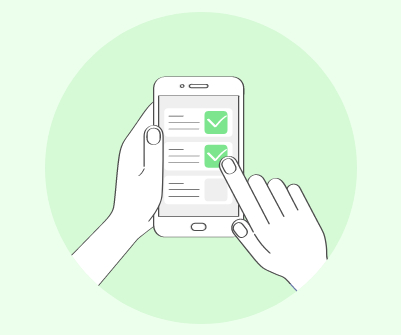






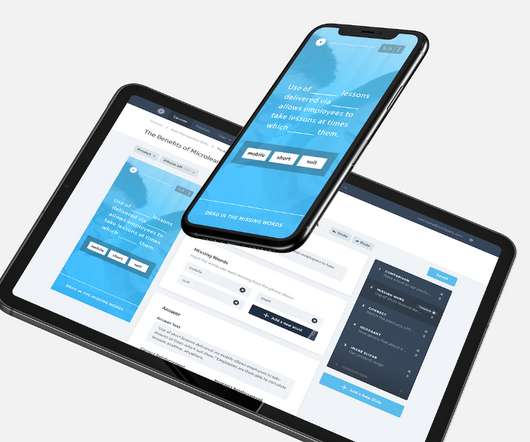
















Let's personalize your content