Creative Solutions with Twine Presentation
Experiencing eLearning
JULY 20, 2021
Last week, I gave a presentation on Creative Solutions with Twine: Design, Streamline, and Refine Branching Scenarios. Most of this presentation was a demo in Twine to show different options, although I started with a few slides. The post Creative Solutions with Twine Presentation appeared first on Experiencing eLearning.

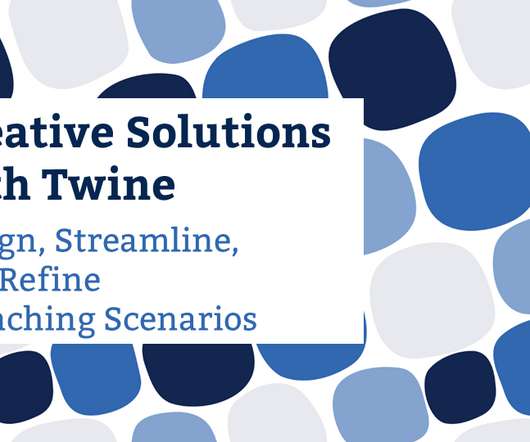



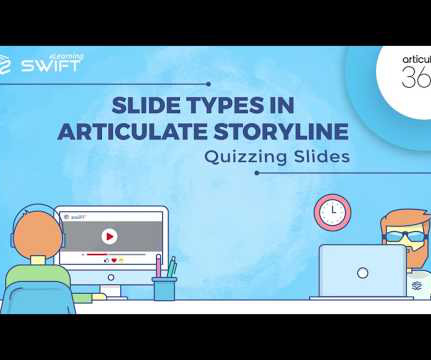

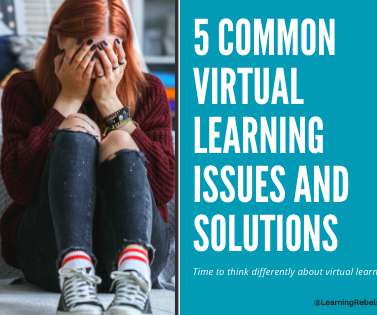

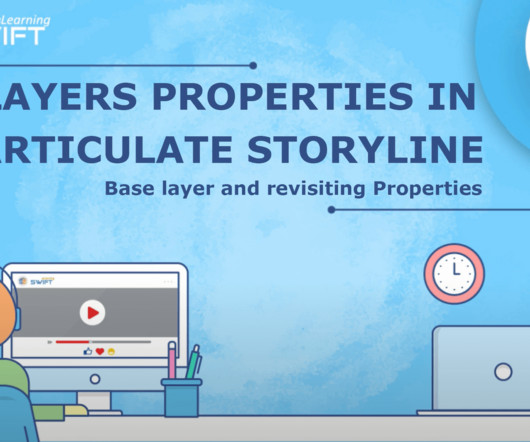
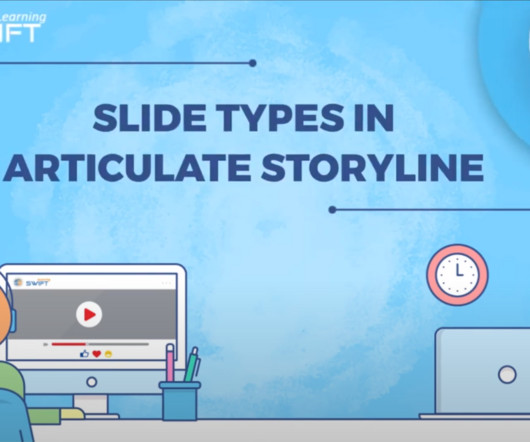


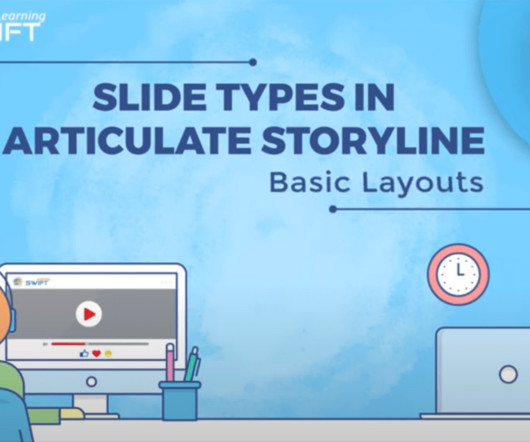
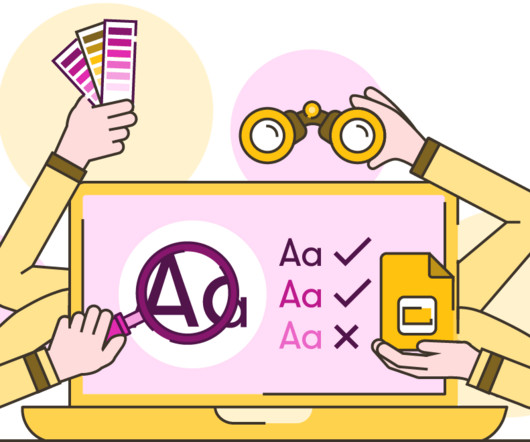

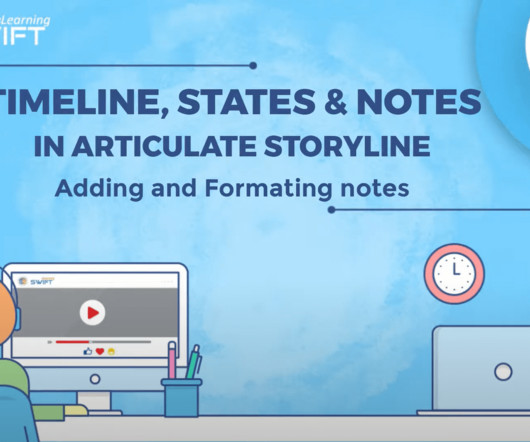
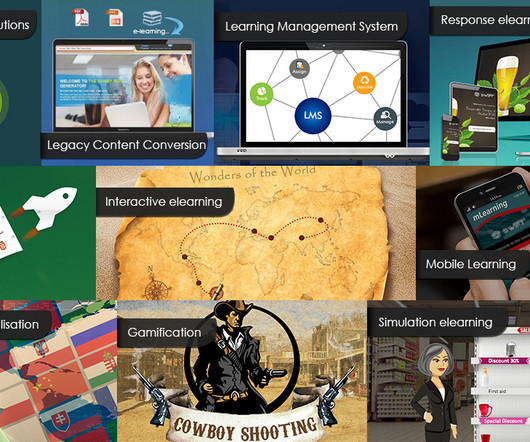



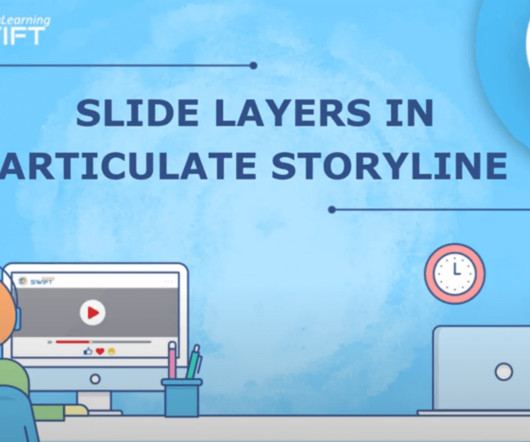

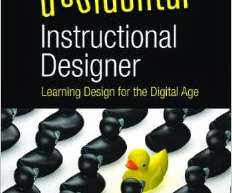







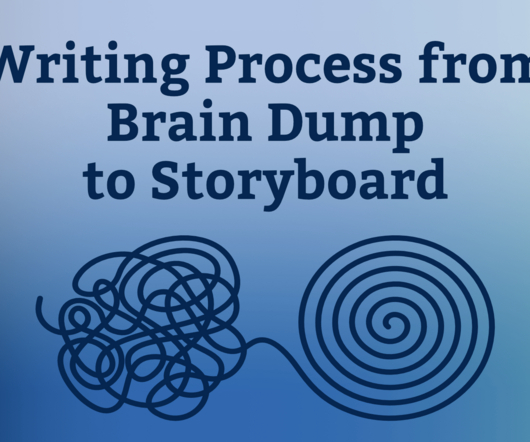

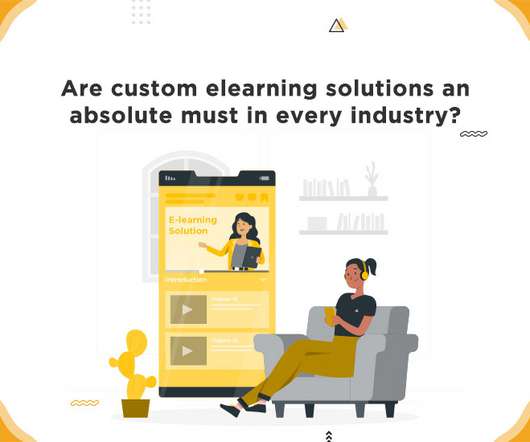



















Let's personalize your content