The Most Practical Rapid E-Learning Tips from 2012
Rapid eLearning
JANUARY 1, 2013
This year’s 2012 wrap up post features the tips & tricks shared during the past year that can be applied to your elearning courses right away. How to Create Interactive E-Learning. 3 Tutorials to Help You Get More Out of PowerPoint’s Image Editing. Interactive E-Learning Made Easy with Articulate Storyline.














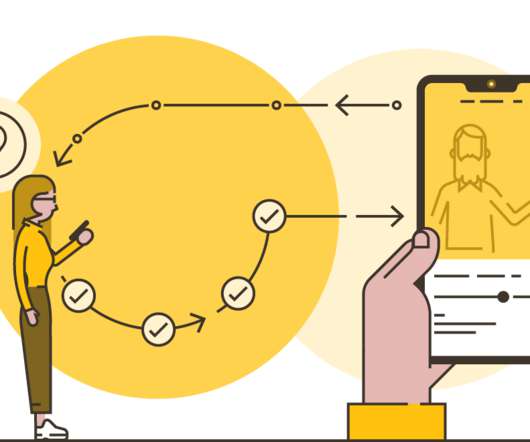










Let's personalize your content