8 Things To Follow While Implementing Blended Learning Via An LMS
Upside Learning
APRIL 16, 2013
With help of sound instructional designing, you can design and deliver custom made courses, which are aligned to supplement your current training format. ASTD ICE 2013 | May 19 – 22 | Dallas, TX, USA | Stand #839. Assessments. Upcoming Events. CIPD HRD 2013 | Apr 24 – 25 | Olympia, London, UK | Stand #425. FREE eBook.









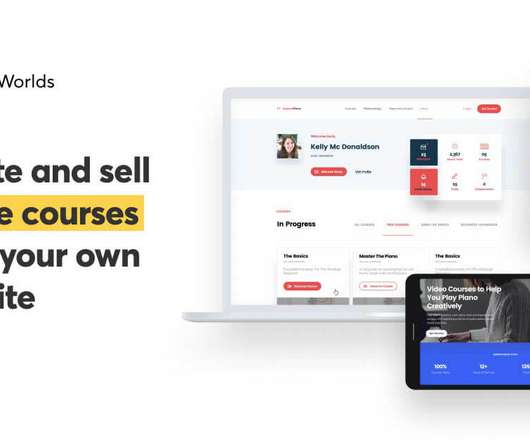










Let's personalize your content