Top 10 Integrations for your Training Organization
Arlo Training & Events Software
NOVEMBER 5, 2020
The benefit of using Arlo in conjunction with Zoom, is that Arlo looks after the e-commerce piece of the puzzle. Google Calendar Synchronizing events with Google Calendar gives team members visibility when courses are running is key to avoiding conflicts and ensuring they can be managed smoothly.




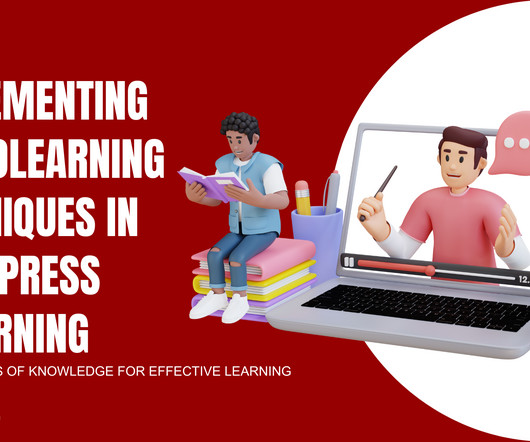

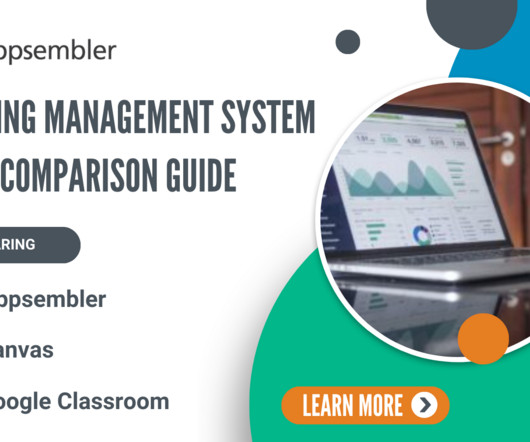












Let's personalize your content