30 Day Brainstorm Challenge – Day 29/30: Technology is Your Friend
Learning Rebels
AUGUST 14, 2016
This realization first hit when I went to create the post for this challenge a couple of days ago. Usually, I write the post first in Evernote and copy it over. Yep, cloud based too, but at least that program didn’t fight with my ipad, however it didn’t like my receipt scans. Grrrr, (cue head thunking on wall).








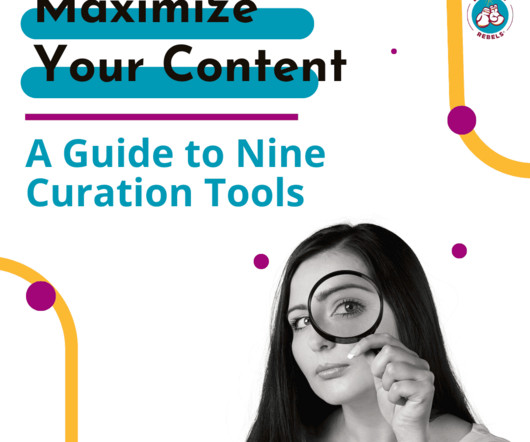













Let's personalize your content