Top 10 Training Portals
Ed App
JANUARY 10, 2022
It allows you to manage training content, create courses with the help of over 50 quiz and elearning templates, and customize and rebrand premade courses that are readily available through the platform’s very own course library. Key features: Live and recorded video courses, video library, offline downloads, desktop and mobile accessibility.


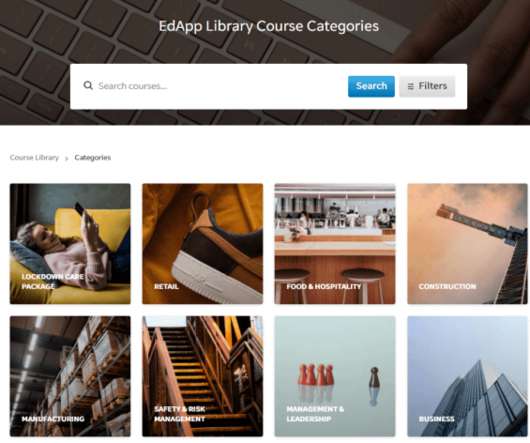
















Let's personalize your content