Product Reviews – Lucy.ai, and Cognota
eLearning 24-7
APRIL 6, 2023
It sorts of reminded me of a SharePoint experience, from the content angle. I tend to find with technology offerings, people just jump in, never go to a FAQ or HELP or Knowledge Base, unless the frustration level is so big, they go for it. This is even true with the chatbot responses that appear within Lucy.ai. You can connect Lucy.ai





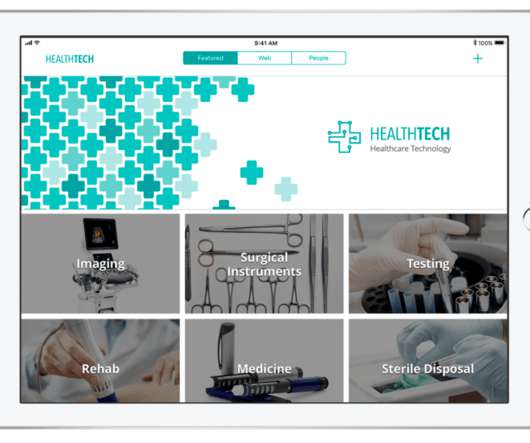











Let's personalize your content