5 presentation resolutions for 2024 (with BrightSlide!)
BrightCarbon
JANUARY 3, 2024
Don’t worry our free PowerPoint design and productivity add-in BrightSlide will make keeping these new year’s resolutions a breeze! Present with animations When people hear ‘PowerPoint animations’ I get the suspicion that they imagine something like this: Dated animations that add nothing to the story and are tricky to present.





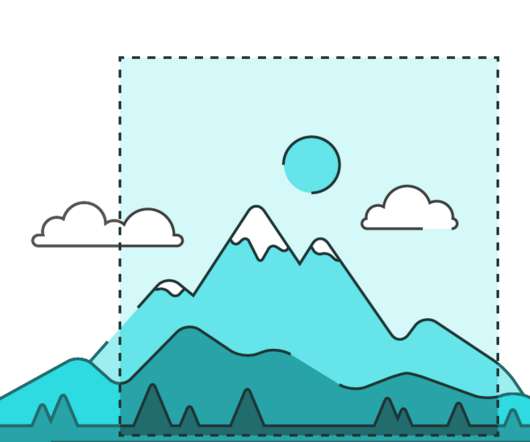











Let's personalize your content