Microsoft PowerPoint: Measurement Unit Conversion in a Flash
The Logical Blog by IconLogic
JUNE 19, 2014
By default, PowerPoint measures in inches. But, if you're using PowerPoint as a design tool you might wish to work in pixels or centimeters. It isn't rocket science to Google your way to proper unit conversion, but there's an easier and faster way right there in PowerPoint. Automatic conversion to inches!



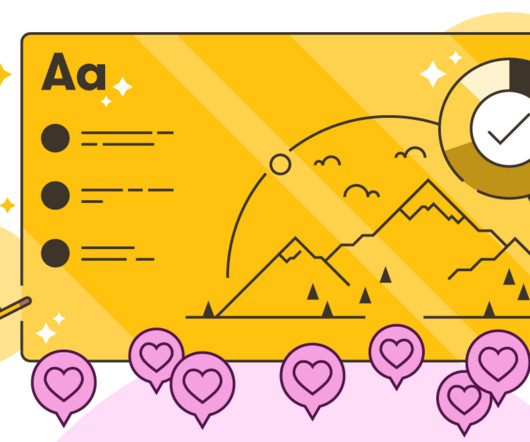

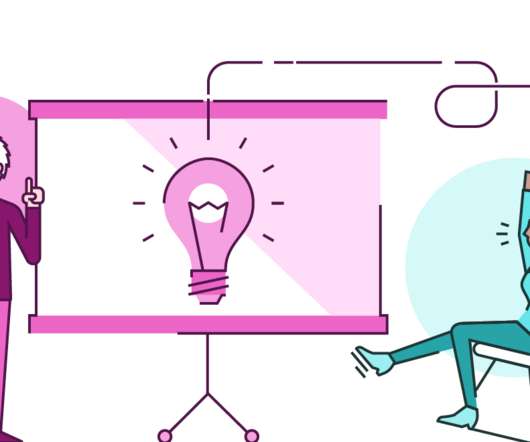
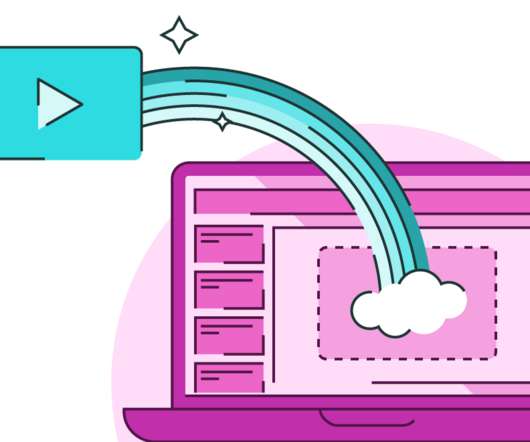







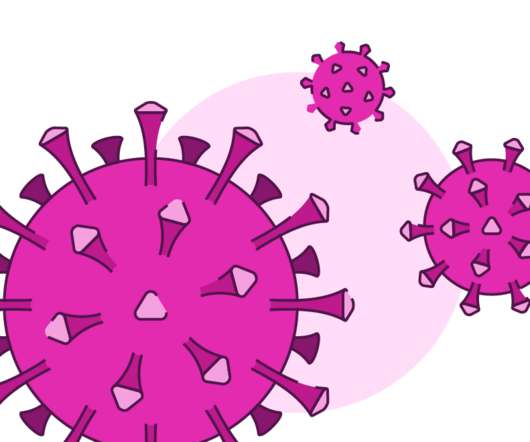







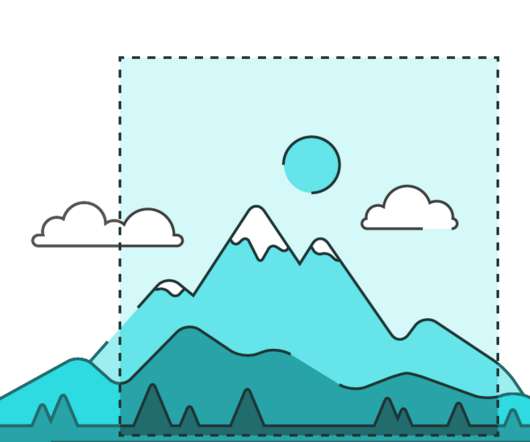

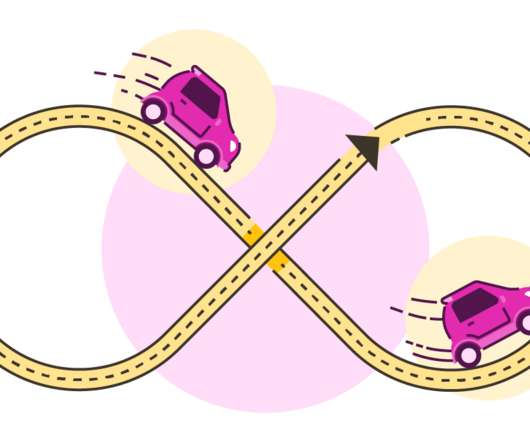





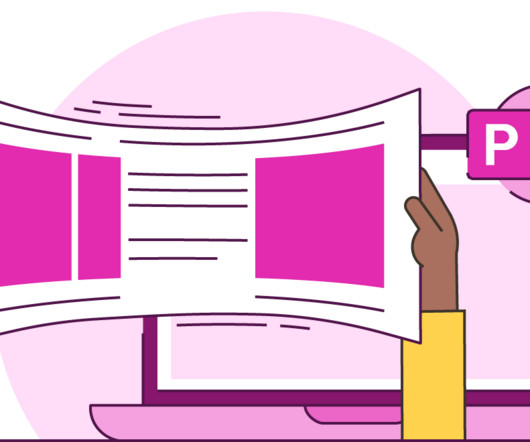

















Let's personalize your content