PowerPoint 2008 for the Mac: Give a Presentation From Your iPod
The Logical Blog by IconLogic
MARCH 19, 2010
He has no time to meet with you or see your meticulous PowerPoint presentation projected up on a wall in his conference room. for lunch and walks 3 blocks to that great little sub shop on the corner of 3rd and Main, perhaps you could "accidentally on purpose" run in to him and show him your sales presentation.


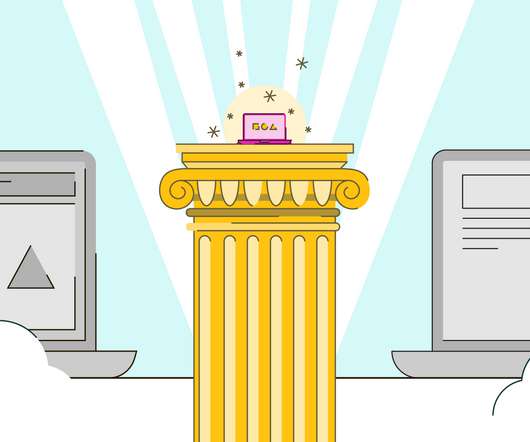















Let's personalize your content