Microsoft One Note Training: What Is One Note and What Can It Do?
OpenSesame
NOVEMBER 5, 2010
If you’re like most people, you weren’t aware that Microsoft OneNote even existed, much less what it could do. However, it is definitely worthy of your attention and more than that – take the right MS OneNote tutorial and you will have mastered an awesome tool. . OneNote tutorials teach you all of these and more.

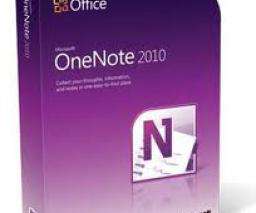














Let's personalize your content