Adobe Captivate 2019: New Text-to-Speech Voices
The Logical Blog by IconLogic
MARCH 3, 2023
In that post, I told you how Adobe removed most of the outdated (Flash) SWF features. ReadSpeaker voices replace NeoSpeech. Click the Download new and enhanced voices link. Once the voices are installed, restart Adobe Captivate. From the left of the slide note, click the voices drop-down menu.

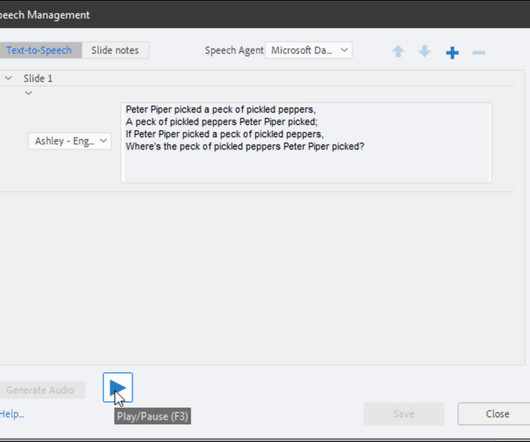


















Let's personalize your content