What is SCORM? A Complete Guide on SCORM Files and Packaging
learnWorlds
AUGUST 8, 2022
SCORM stands for Shareable Content Object Reference Model and is a collection of industry standards for elearning courses and LMS systems that support it. Not all LMS support persistency, but if they do, it is a powerful advantage for the learning experience. SCORM 2004 (formerly known as 1.3). 4 SCORM Versions. SCORM 1.2,


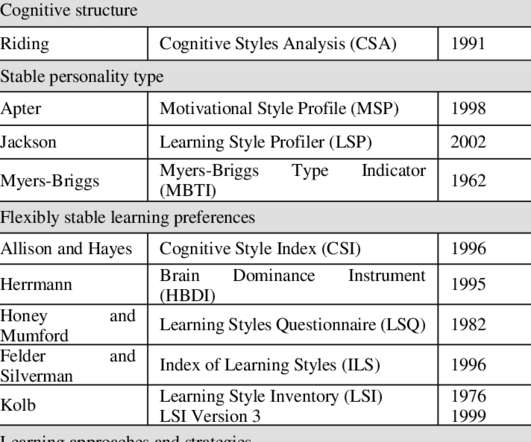























Let's personalize your content