AI, Accessibility, PowerPoint: ID Links 5/28/24
Experiencing eLearning
MAY 28, 2024
This post includes links related to AI, accessibility, storytelling, troubleshooting Storyline, PowerPoint design tips, freelancing, animation, and translation. Draw attention to key information Vocally guide your students through the content of data-heavy slides to ensure focus on essential information and accommodate varied scanning habits.















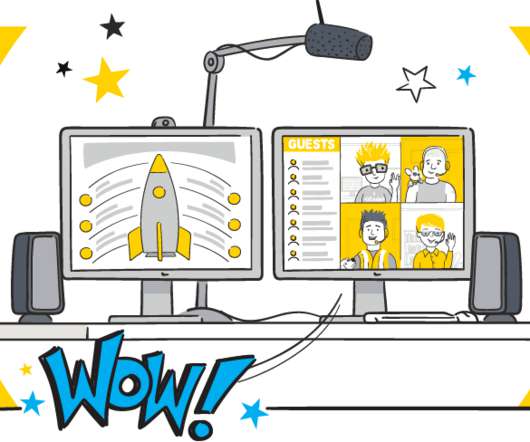












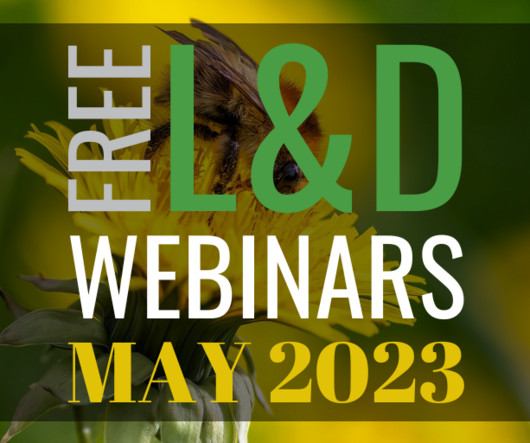





















Let's personalize your content