Best On-Premises Authoring Tools in 2023
Paradiso
JANUARY 30, 2023
You can convert your PowerPoint presentations into SCORM-compliant courses to increase user engagement. Simply drag and drop photos, videos, audio, or text into storyboards without having any programming skills, then fill in the blanks with simulated exercises. Take use of the power of many apps on one platform.















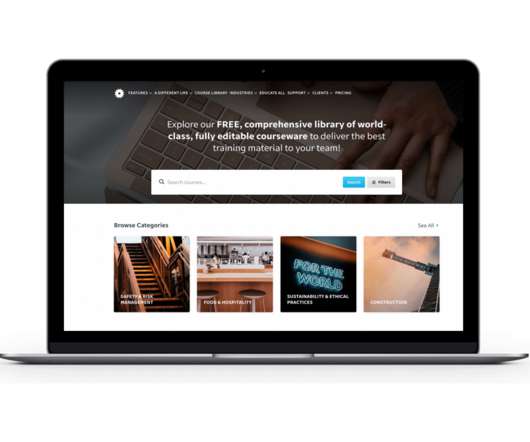





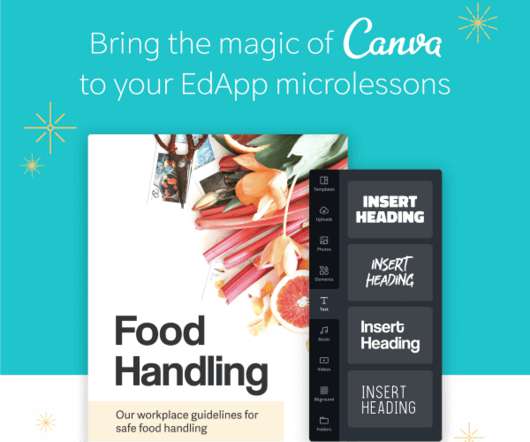




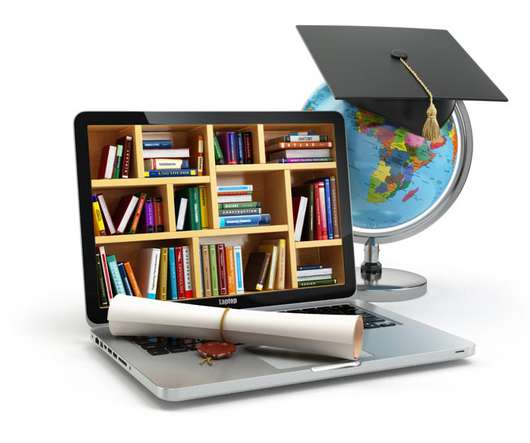



















Let's personalize your content