8 Lessons Learned for Converting In-Person Training to Virtual Training
The Learning Dispatch
SEPTEMBER 2, 2020
However, recreating a training experience that is both engaging and effective online typically requires more than uploading a PowerPoint deck to your video-conferencing platform, or building in time for participant questions. Based on our experience in developing accessible elearning, here are eight lessons learned to help get you started.







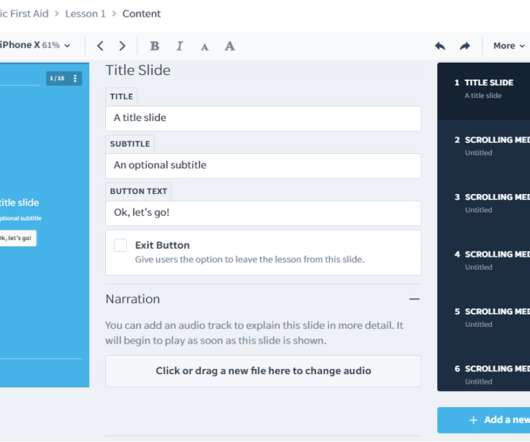



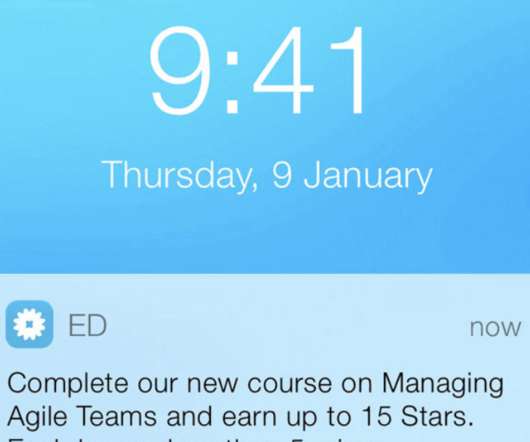










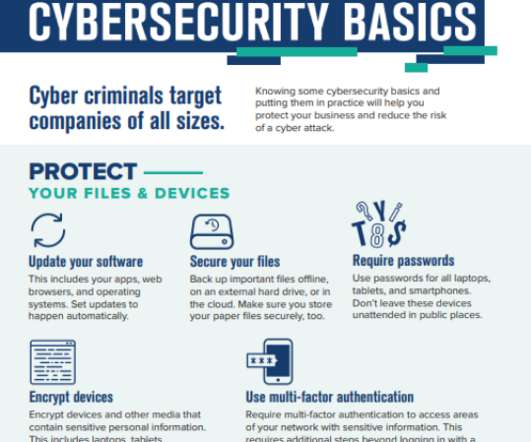






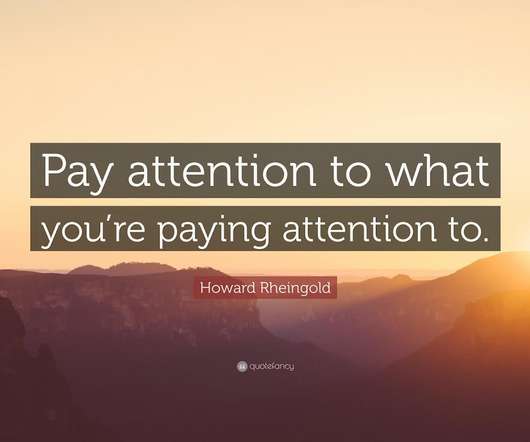


















Let's personalize your content