Adobe Captivate: Export Audio
The Logical Blog by IconLogic
DECEMBER 7, 2011
by Kevin Siegel You can import or record audio to just about anything in Adobe Captivate. Right-click a slide object and you'll find you can select Audio > Import to (or Record to ). However, once edited the imported audio clip will no longer match the original file that you imported.

























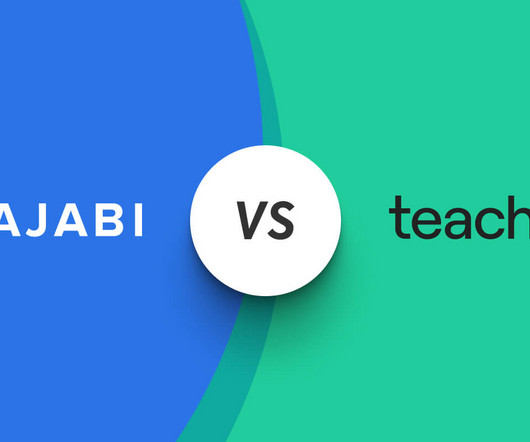















Let's personalize your content