Adobe Captivate 2019: New Text-to-Speech Voices
The Logical Blog by IconLogic
MARCH 3, 2023
In that post, I told you how Adobe removed most of the outdated (Flash) SWF features. Choose Audio > Speech Management to open the Speech Management dialog box. Select the voice you'd like and click Generate Audio. You can preview the audio by clicking the Play icon.

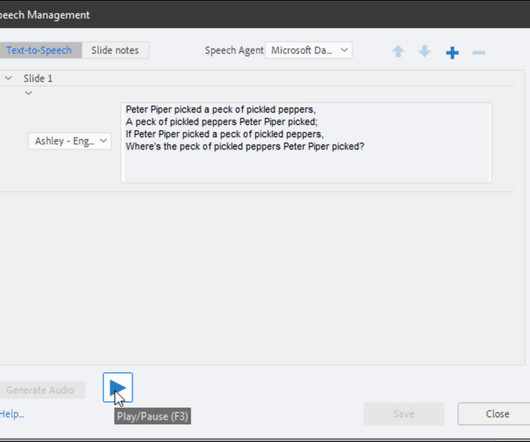





































Let's personalize your content