Designing a PowerPoint Screencast Using Camtasia
TechSmith Camtasia
FEBRUARY 19, 2013
Screencasting is increasingly used to record PowerPoint presentations using preeminent software such as Camtasia Studio , which can enable an add-in to run the program from within PowerPoint. Record a PowerPoint presentation with narration and add special effects, images, audio, and video. Google Docs Form.



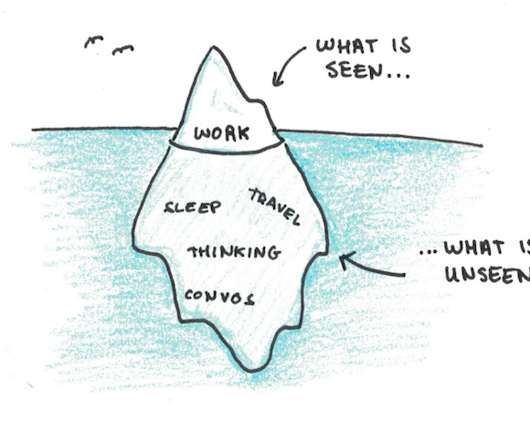
































Let's personalize your content