7 Mistakes Video Creators Should Avoid
TechSmith Camtasia
APRIL 14, 2021
Think about your microphone, for example, how does it best pick up sound? You could be talking into it completely the wrong way and then be left wondering why your audio isn’t great. Ignoring the importance of audio. Audio is arguably the most important part of your video. Are you using it correctly?

















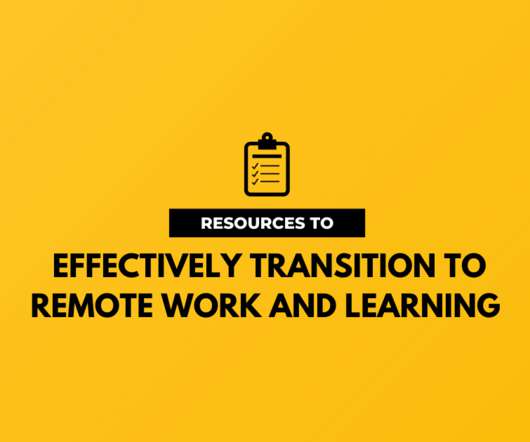















Let's personalize your content