eLearning Storyboarding: How to Get Started
eLearningMind
AUGUST 26, 2021
By adding files for graphics and audio, video links, and interactions, you’ll be able to plot out the delivery mechanisms to keep learners engaged. Components of a Good Storyboard The best part about storyboarding is that it’s extremely flexible and you can tailor the frames, slides, and content to your needs. Assemble your assets.










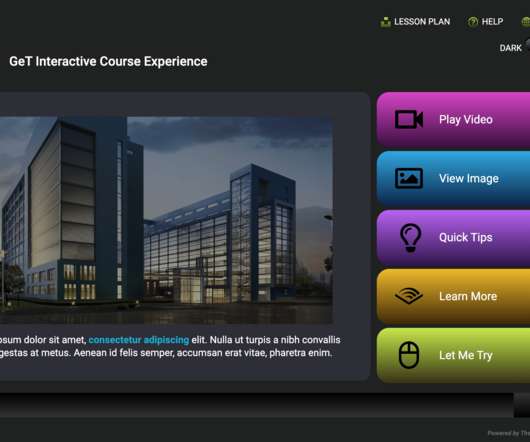
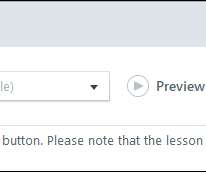















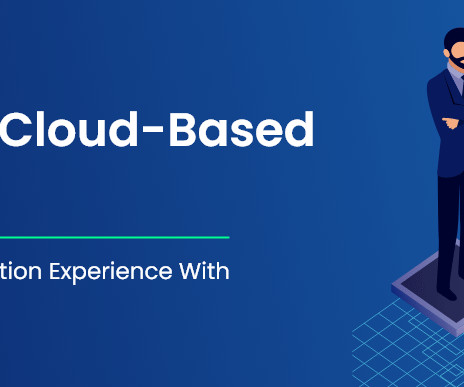
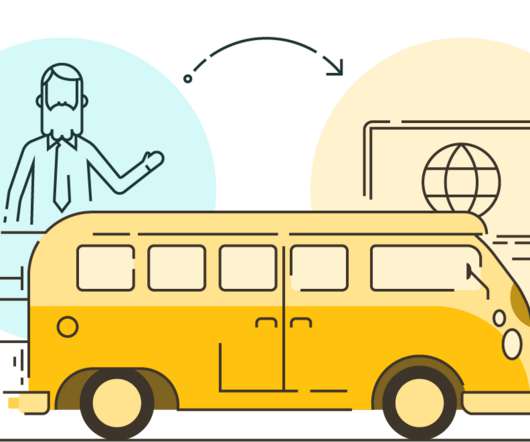




















Let's personalize your content