Top Five Tips to Create Accessible Content
CourseArc
JANUARY 30, 2022
Despite good intentions, not all website content is created equal. When content on a website is accessible, it means all users, regardless of their level of ability, condition, or circumstance are able to access it. Avoid the use of the term “image of” or “picture of”. Picture of Civil Rights Leader Martin Luther King, Jr. ?












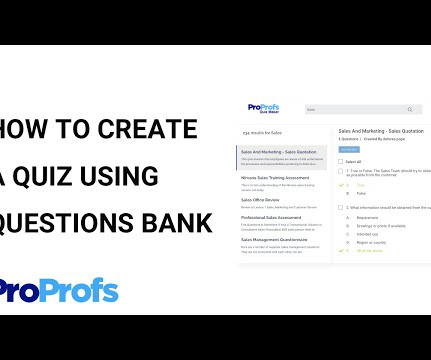



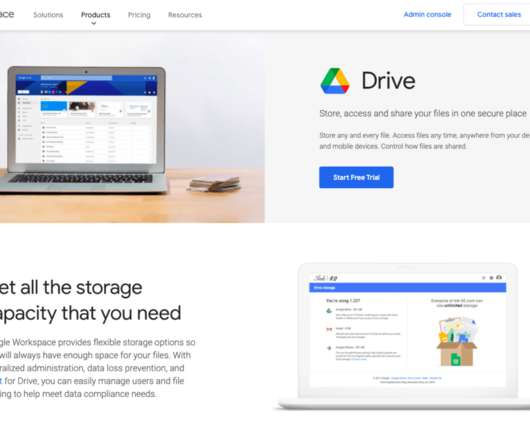














Let's personalize your content