Guest Post: 5 Effective Ways of Maximizing Mobile Tech In Learning Pursuits
Kapp Notes
NOVEMBER 17, 2013
Since these gadgets are with them for 24/7, they can access these files anytime of the day provided that they are equipped with mobile internet. Audio Recording. Email and VoIP. Should they wish to read and to access them afterwards, all they need is to sign-in with their respective accounts on their smartphones and tablets.









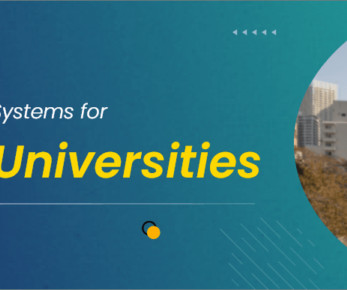
























Let's personalize your content