Adobe Captivate 8: More is More
The Logical Blog by IconLogic
JUNE 18, 2014
by Kevin Siegel Last week I told you about the great enhancements you'll see in Adobe Captivate 8 when it comes to image buttons. If you click the icon while in a project, you'll be taken online to Adobe KnowHow , where you'll find some free and pay-for-access training videos.



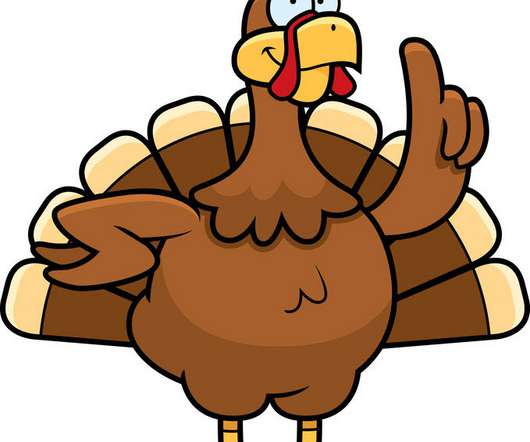

























Let's personalize your content