Rapid elearning authoring tools: everything you need to know
Elucidat
JULY 27, 2023
Moreover, they offer convenient time-saving options such as drag-and-drop functionality and a variety of pre-designed templates that can be branded and styled to suit the needs of your business. Rapid authoring tools are also well-suited for iterative development processes. Here are 3 benefits to keep in mind.






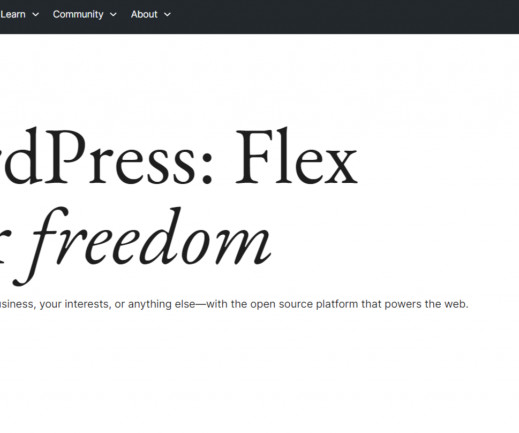








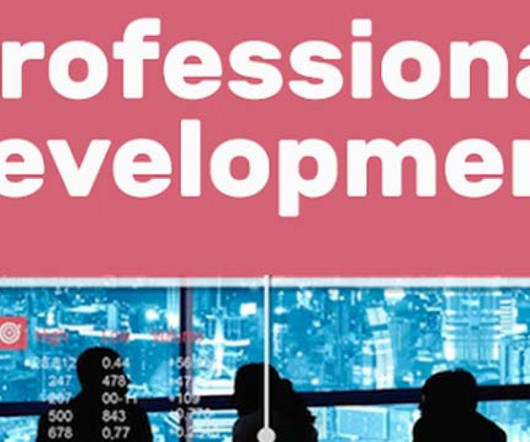













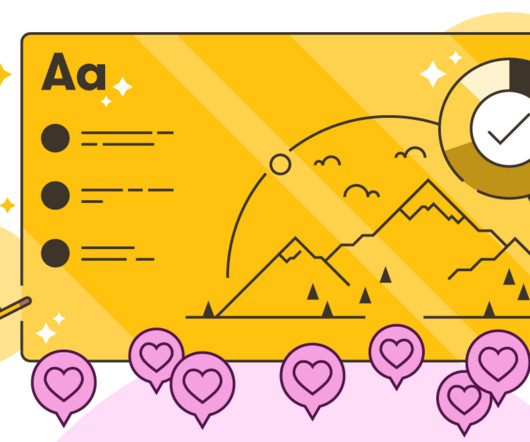





















Let's personalize your content