Content Skill and Scale: Storyboarding Best Practices
Infopro Learning
OCTOBER 26, 2023
Storyboarding is like planning before creating an online learning course. It is a visual representation of the story, helping creators plan and organize their ideas effectively. In the long run, this strategy will conserve your precious time and enable you to reach the most effective solutions without tedious trial and error.


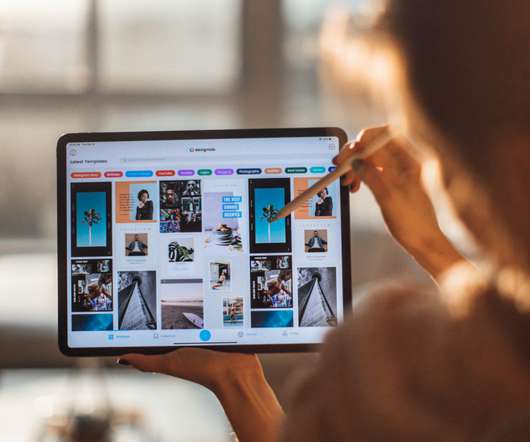




























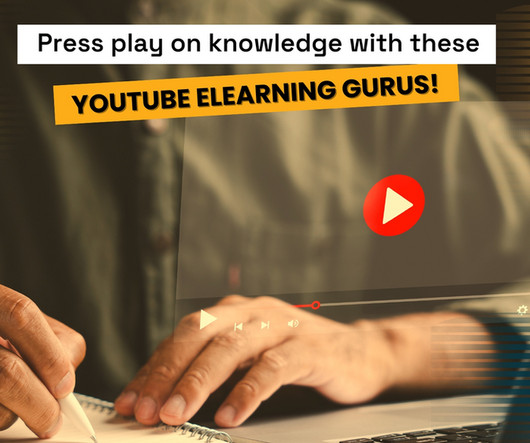


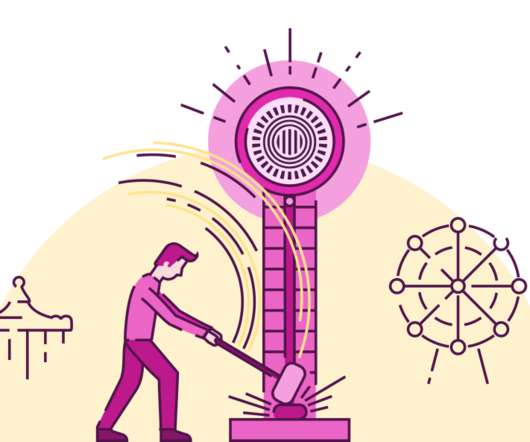



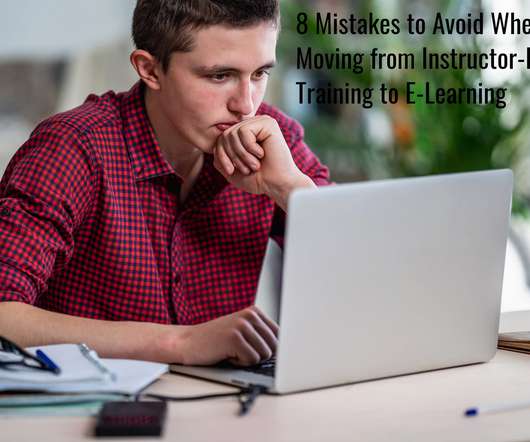













Let's personalize your content