Good vs Bad Video Quality: How to Spot the Difference
fewStones
JANUARY 9, 2024
Odds are, it’s the bad video quality playing tricks on you. So, how to spot the difference between a good video quality and a bad one? Factors Influencing Video Quality Understanding video quality revolves around three key factors: Resolution When it comes to video quality, video resolution stands out as a defining factor.

















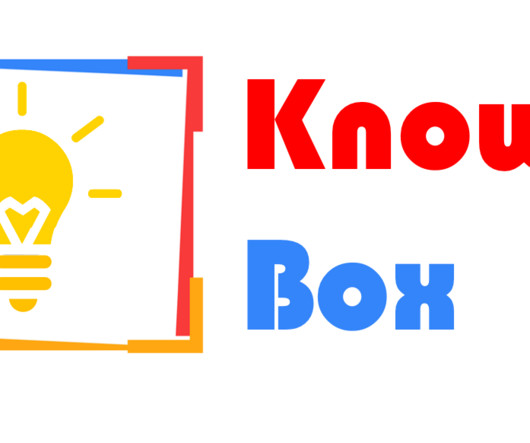









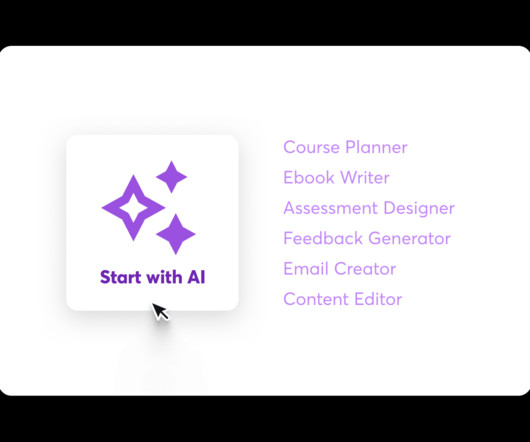



















Let's personalize your content