eLearning Brothers Acquisition of eLearningImages.com Expands the Planet’s Largest eLearning Image Library
eLearning Brothers
NOVEMBER 4, 2014
AMERICAN FORK, Utah–eLearning Brothers today announced that it has acquired privately held eLearningImages.com , an online library of eLearning images that focuses on people-images in the eLearning space. The purchase adds images to the retail, business, professional services, medical and industrial lines.







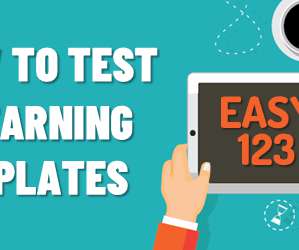



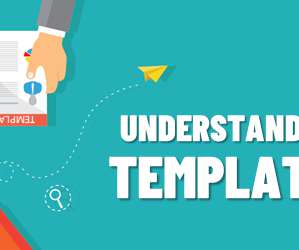


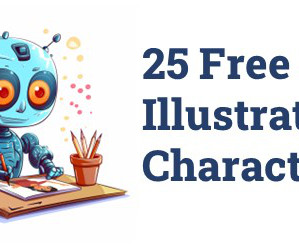






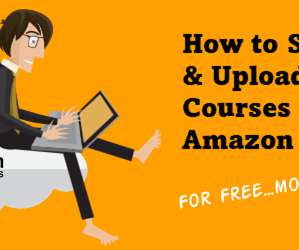








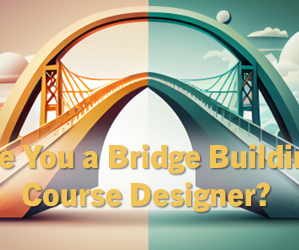





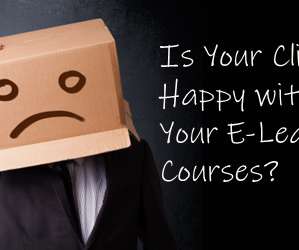

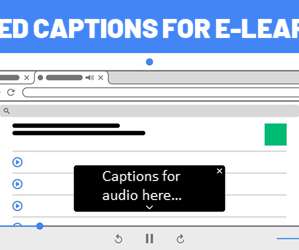

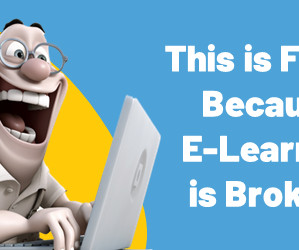













Let's personalize your content