Everything You Should Know About On-Premise LMS
Paradiso
APRIL 25, 2024
An On-premise LMS is a software solution installed and operated from the organization’s local servers and computing infrastructure. An On-Premise LMS is a system you can buy and use on your own servers, complete with its features and code. You would be the only one with complete data security—not some unidentified cloud.




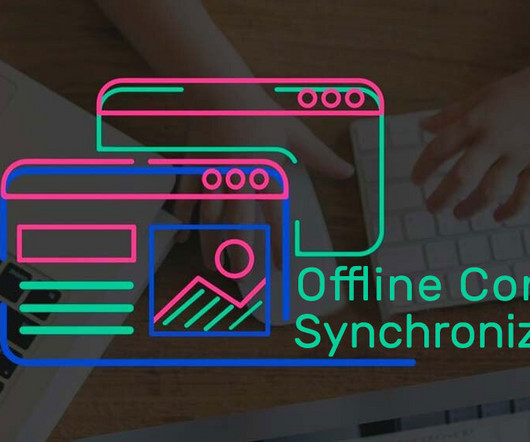





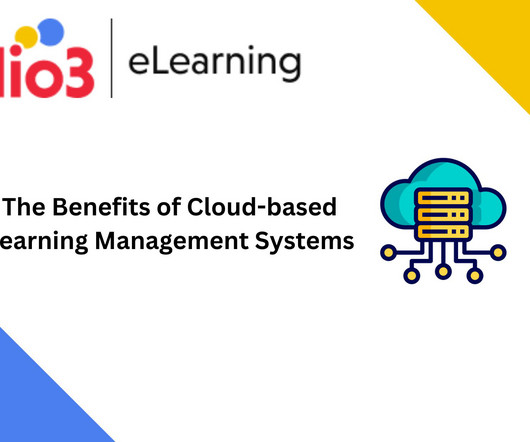














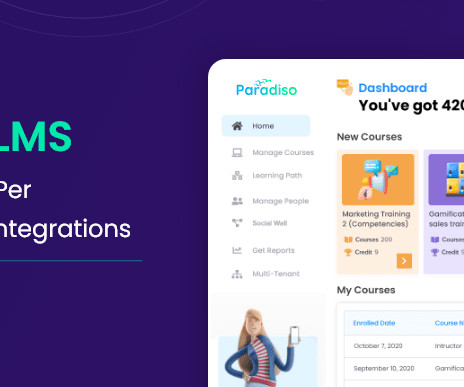
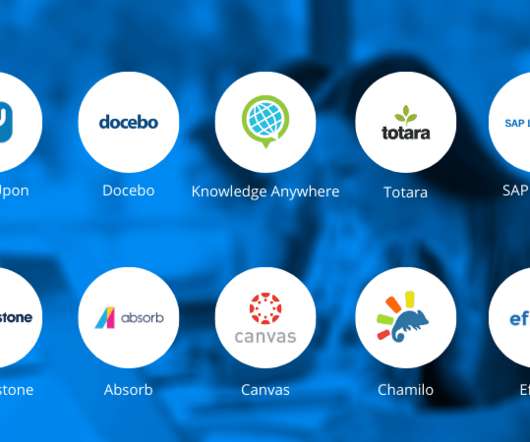




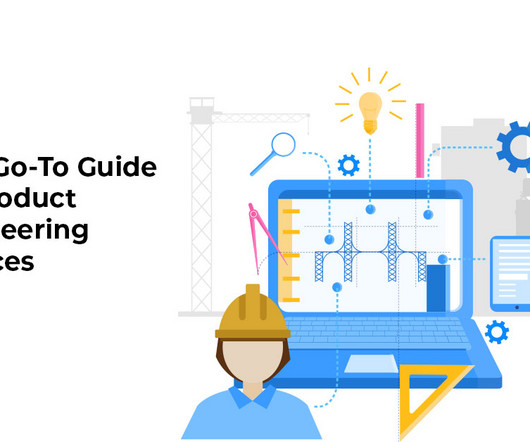






















Let's personalize your content