Converting ELearning To Tablet Learning: Cost-effective Solutions
Upside Learning
OCTOBER 11, 2012
We’ve presented some cost-effective options below to help you get started. Text-heavy course: In this case, redeveloping the course in HTML or using Lectora Inspire will work best. Animation-rich course: Here again, one can use Lectora or HTML as a framework. Flash Course. For HTML output. Articulate Course.





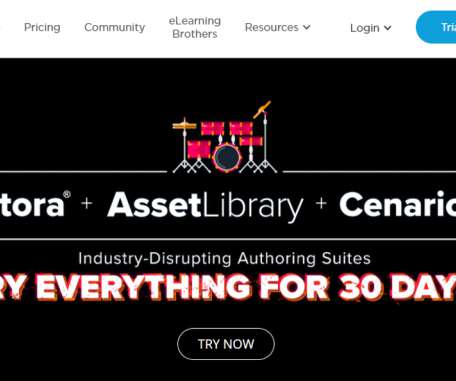























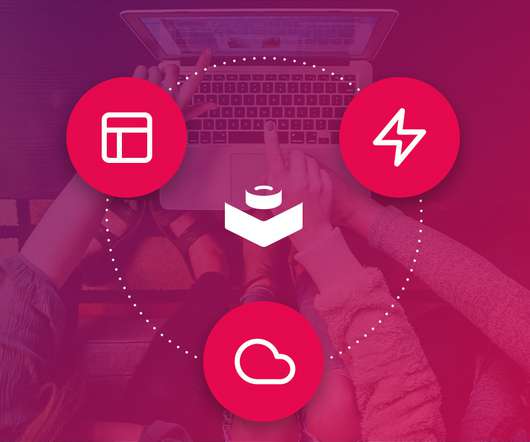
















Let's personalize your content