What People Are Saying About Customizable Courseware
eLearning Brothers
AUGUST 15, 2018
In May of 2017, we launched a product that changed the eLearning industry—Customizable Courseware. Now, no one has made that day a global holiday in recognition—yet—but our customers have let us know how much they love Customizable Courseware. But first, what is Customizable Courseware? Customizable Courseware.









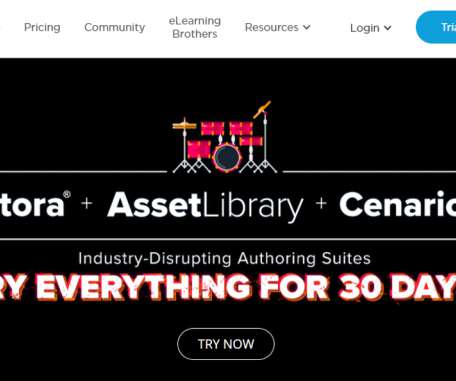


























Let's personalize your content