Raptivity Classic vs. Raptivity 2020 Comparison
Raptivity
JANUARY 24, 2020
Raptivity Classic. Raptivity 2020. Raptivity Essential 7.8 Raptivity Suite version 7.8 Click here for Raptivity 2020 Samples. . It uses Flash editor for interaction customization. It uses Flash editor for interaction customization. Features . Latest OS support (Windows 8 and Windows 10) .

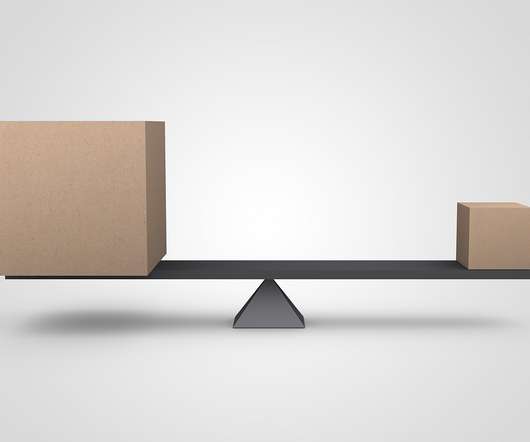





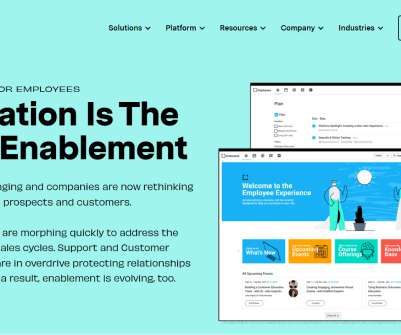








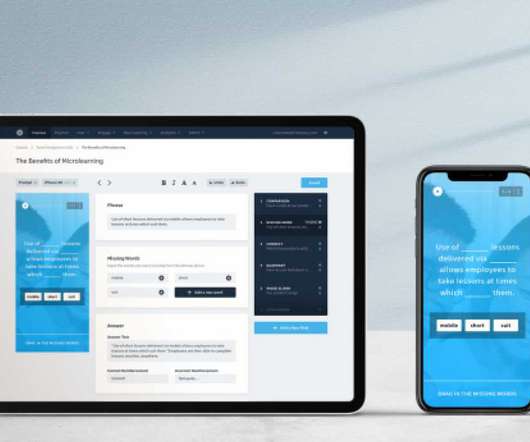
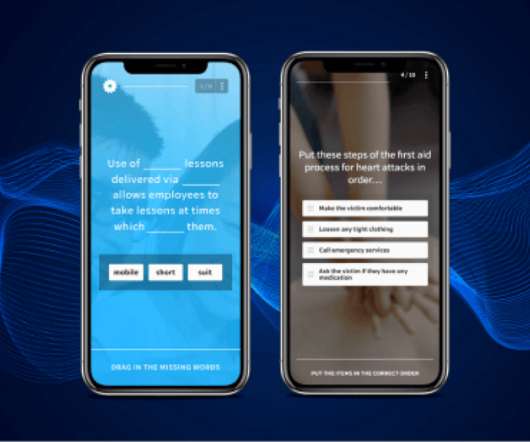














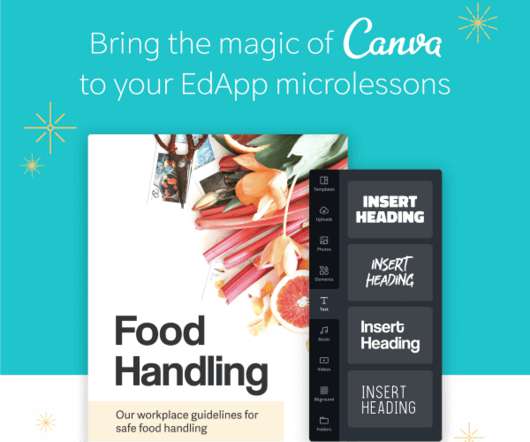

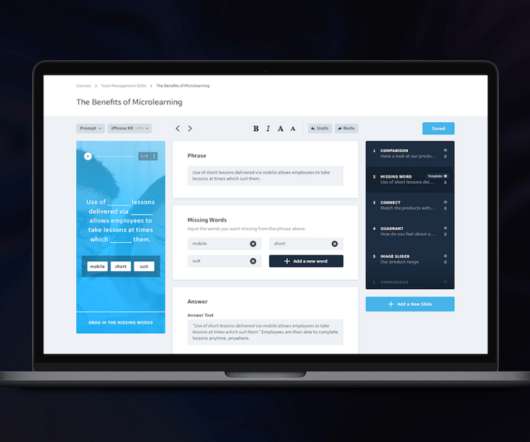

















Let's personalize your content