Integrate your Webinar Tool with your LMS
LearnUpon
AUGUST 29, 2017
Integrating a webinar tool with your LMS saves you precious time and effort. When delivering courses that contain webinar sessions you’ll want to ensure it’s as straightforward as possible and that you have access to all of your data in one system. All of the webinar integrations currently supported by LearnUpon are listed here.


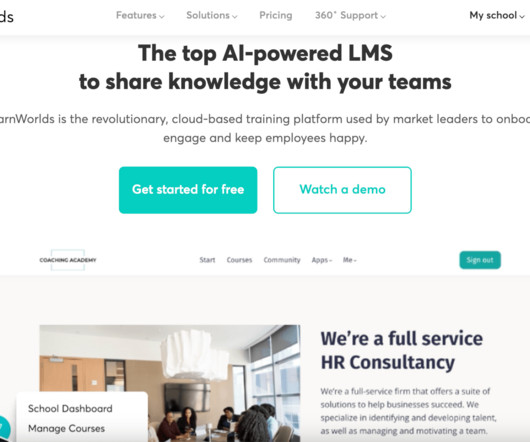

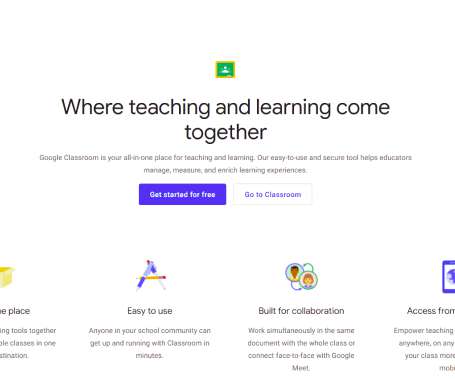








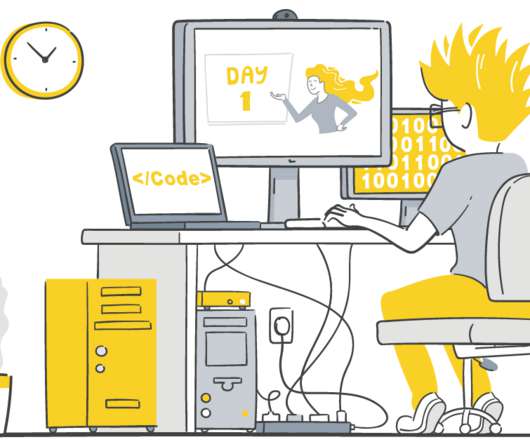



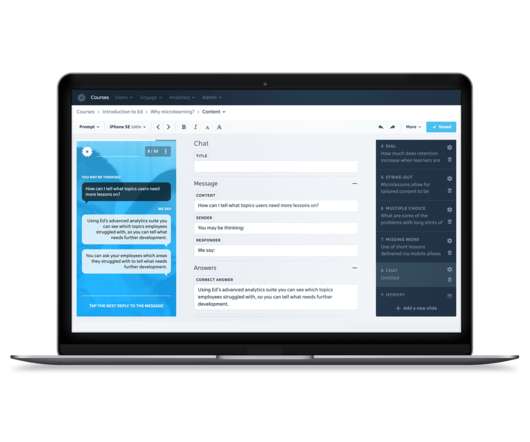















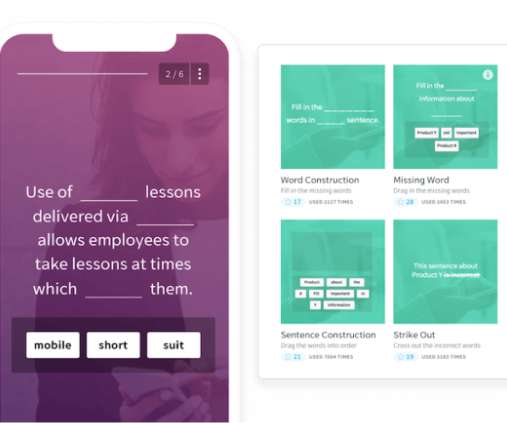







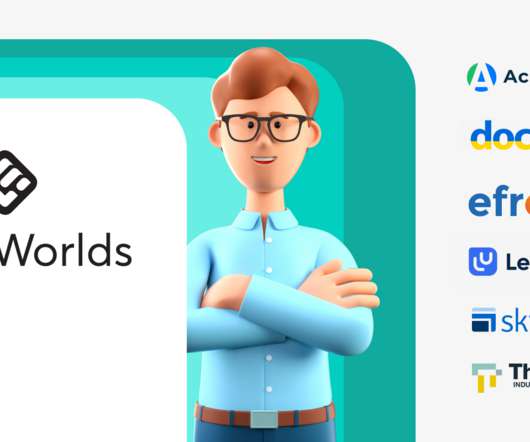











Let's personalize your content