Leverage the Power of Software Simulation for Effective Software Training
IT Training Department Blog
JUNE 8, 2023
In the world of software and computers, it’s possible to create simulations that are realistic and great for learning. Creating something realistic is going always be more effective at helping people learn than simply showing screenshots or even worse, babbling on for hours with no visuals at all.



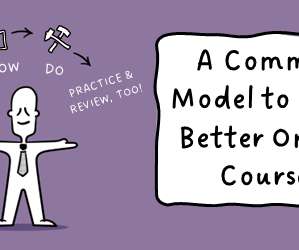

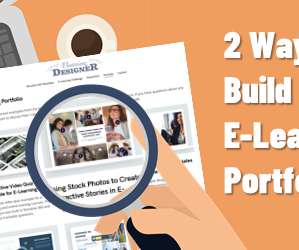









































Let's personalize your content