How to Create Engaging Video-based eLearning
Association eLearning
MAY 8, 2014
For more tips on creating effective, straightforward eLearning that learners will love, I suggest reading our recent blog post, Simplify Your Learning: 5 Tips for Slimming Down. The ideal B-roll, depending on your content is a recorded screencast. Another example is showing a walk-through of computer software used for systems training.











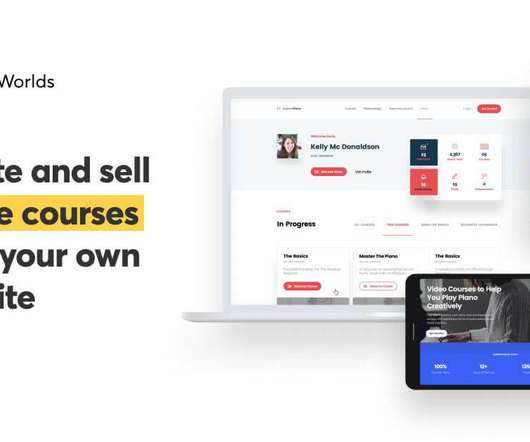















Let's personalize your content