How to Screen Record on Your Mac (With Audio)
TechSmith Camtasia
FEBRUARY 22, 2021
Have you ever wanted to record your screen on Mac, only to get frustrated when your app doesn’t give you all the options you need? You can’t add annotations, callouts, or effects. Thankfully, there’s a better way to easily record your screen , edit the footage, and add annotations or effects.


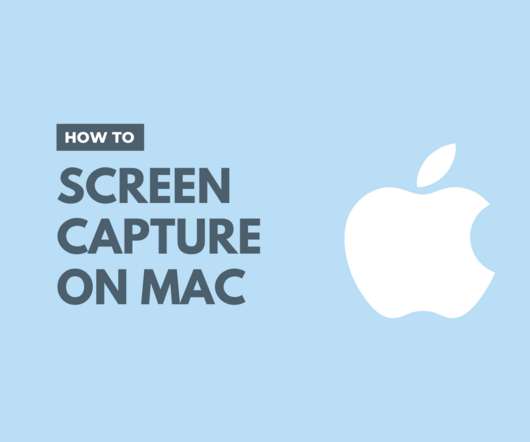

















































Let's personalize your content